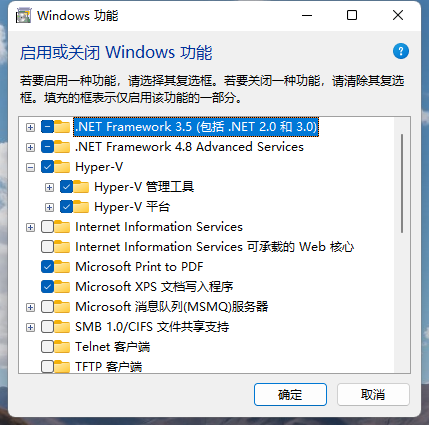在window11系统中,想要开启Hyper-V,但是未找到Hyper-V的选项,解决方案如下:
1.新建txt文件,并命名为 Hyper-V.cmd
Hyper-V.cmd文件的内容如下:
pushd "%~dp0"
dir /b %SystemRoot%\servicing\Packages\*Hyper-V*.mum >hyper-v.txt
for /f %%i in ('findstr /i . hyper-v.txt 2^>nul') do dism /online /norestart /add-package:"%SystemRoot%\servicing\Packages\%%i"
del hyper-v.txt
Dism /online /enable-feature /featurename:Microsoft-Hyper-V-All /LimitAccess /ALL
2.点击右键以管理员方式运行
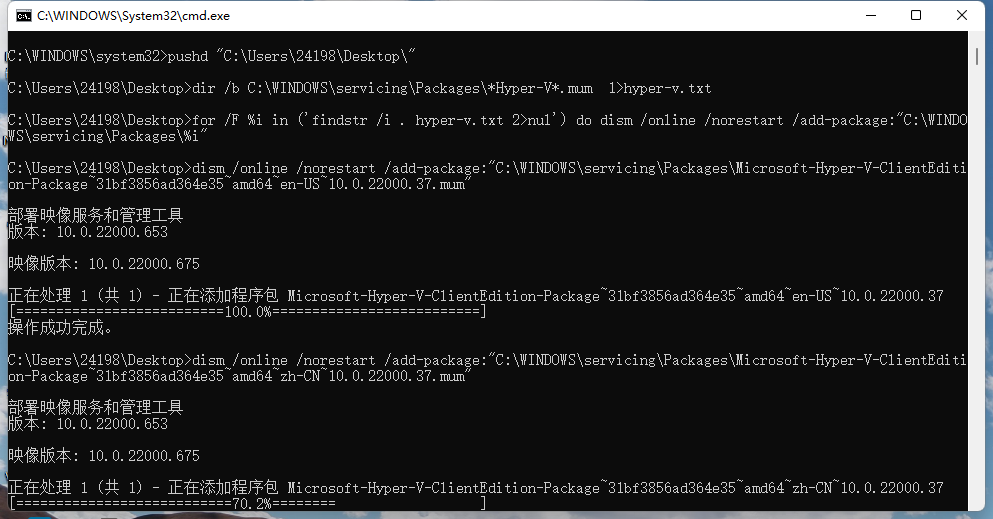
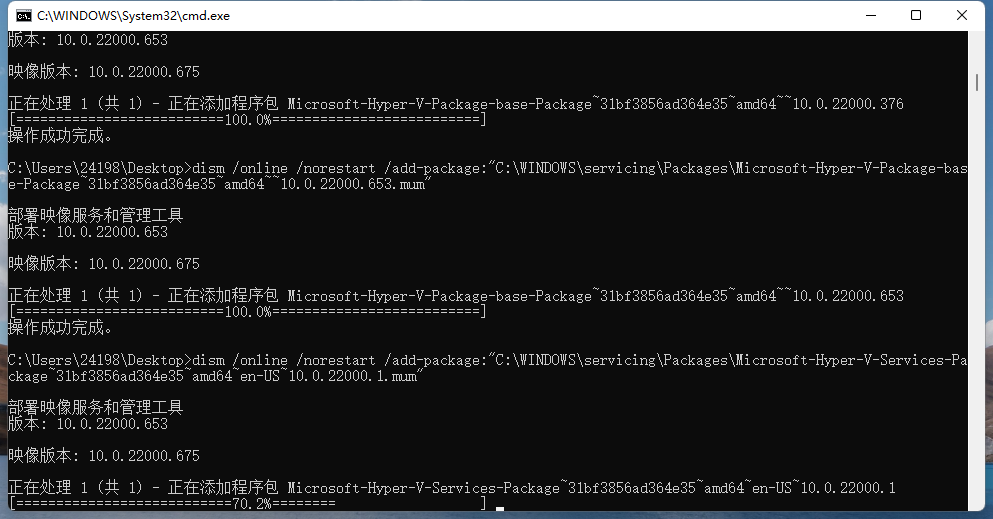
3.安装完成,弹出是否重启计算机
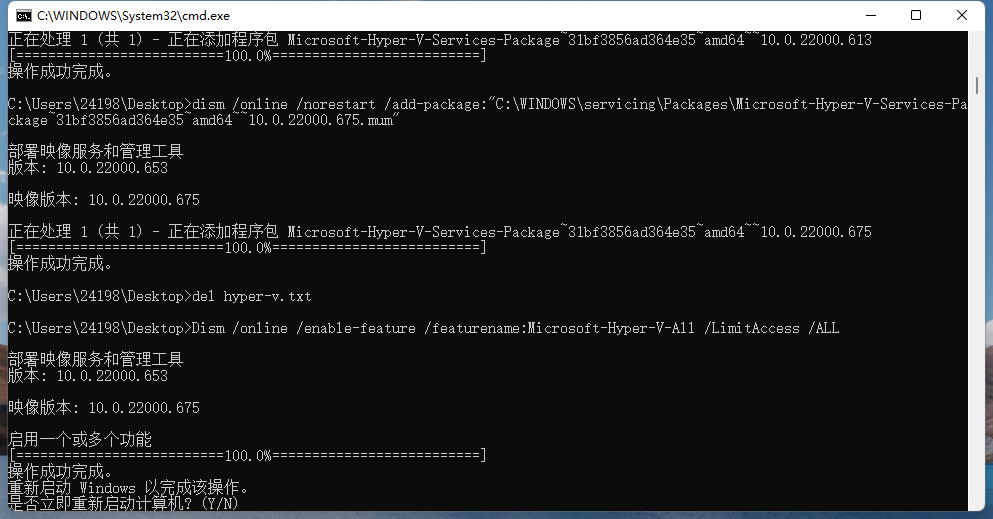
4.重启电脑后即可找到Hyper-V